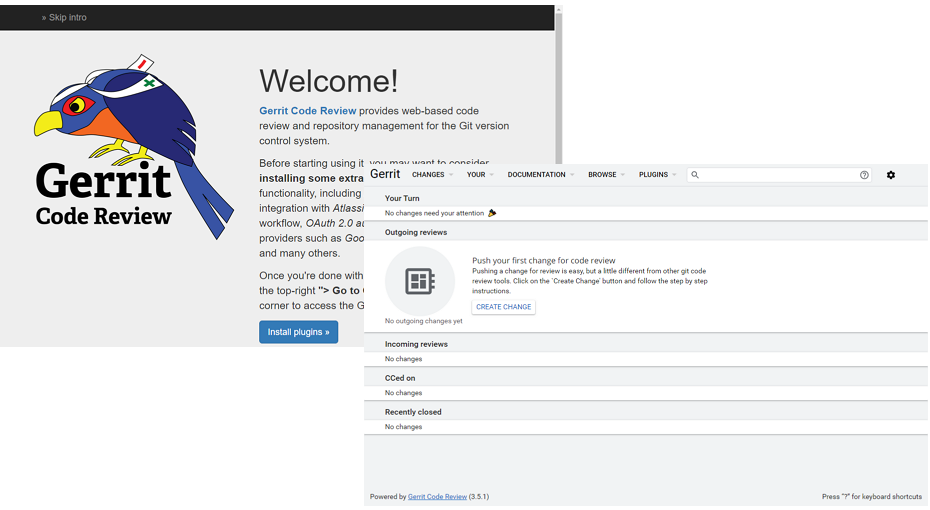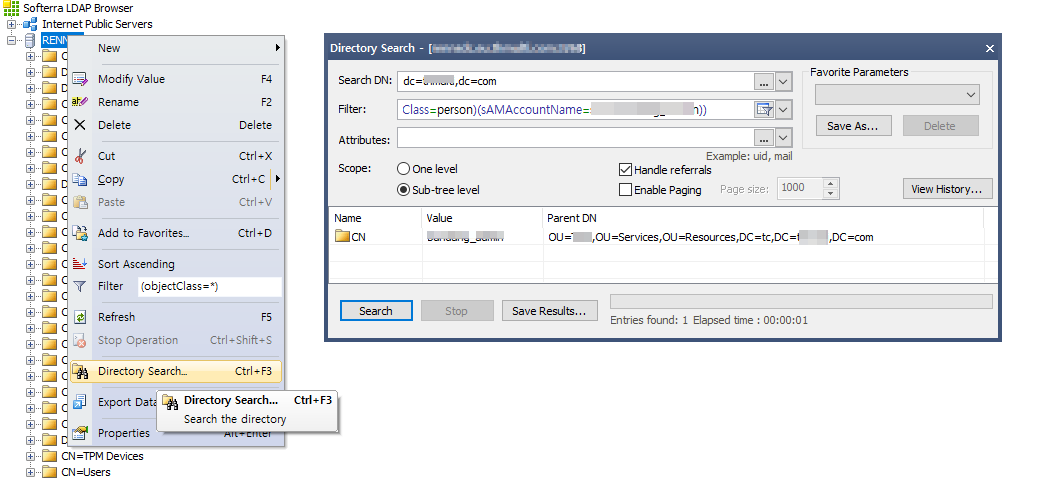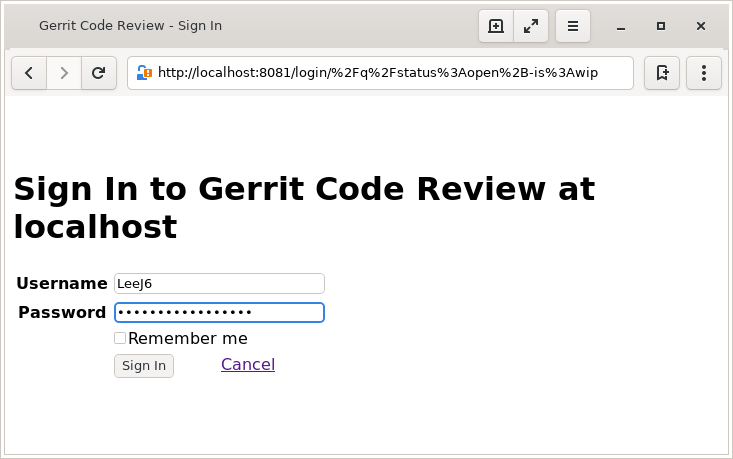이 글에서는 기존에 설치되었던 Gerrit 3.1.10 (Docker)를 다른 곳으로 옮겨서 설치한 이력을 정리한다.
참고한 글은 다음과 같다.
- https://gerrit-review.googlesource.com/Documentation/backup.html: Gerrit 백업
- Official Gerrit Code Review Docker Image: 기본 설치 방법과 설치 순서
- Gerrit with HTTP authentication: Docker를 이용한 Gerrit 설치와 http 인증
- Gerrit- Invalid Server Id when: Stackoveflow에서의 Server Id 관련 내용
- Plugin Manager Auth Issue: 웹 인터페이스에서 플러그인 설치 불가 문제
- plugin-manager request different user/password?: 웹 인터페이스에서 플러그인 설치 불가 문제
기존에 Gerrit with HTTP authentication 을 참고로 하여, Gerrit 3.1.10을 설치하였다. (http 인증)
추후에 해당 서비스를 이전할 것을 대비하여, 이전 설치 방법을 정리한다.
설치 준비
mkdir gerrit_3.1.10 && cd gerrit_3.1.10
touch docker-compose.yml
mkdir gerrit
cp -r $SRC/gerrit/cache gerrit
cp -r $SRC/gerrit/db gerrit
cp -r $SRC/gerrit/etc gerrit
cp -r $SRC/gerrit/git gerrit
cp -r $SRC/gerrit/index gerrit
cp -r $SRC/gerrit/plugins gerrit
mkdir httpd
cp $SRC/httpd/httpd.conf httpd # 설정파일, 원래 장소에서 복사
cp $SRC/httpd/.htpasswd httpd # 계정과 암호파일, 원래 장소에서 복사
file: docker-compose.yml
version: '3'
services:
gerrit:
image: gerritcodereview/gerrit:3.1.10-ubuntu18
user: root
ports:
- "29418:29418"
volumes:
- ./gerrit/db:/var/gerrit/db
- ./gerrit/etc:/var/gerrit/etc
- ./gerrit/git:/var/gerrit/git
- ./gerrit/index:/var/gerrit/index
- ./gerrit/plugins:/var/gerrit/plugins
environment:
- CANONICAL_WEB_URL=http://localhost:8100
# command: init
apache:
image: httpd
volumes:
- ./httpd/httpd.conf:/usr/local/apache2/conf/httpd.conf
- ./httpd/.htpasswd:/usr/local/apache2/conf/.htpasswd
ports:
- "8100:80"시행착오:
- user: root 로 설정하지 않으면 초기화 과정 중에 에러가 발생한다. 이 에러는 docker내 계정과 호스트 계정과의 공유 디렉토리의 권한 문제인데, 여러가지 시도를 했으나 다른 방법을 찾지 못했다. 이렇게 설정하는 경우에 공유디렉토리 수정시에 sudo 명령으로만 가능하다.
- 처음에는 gerrit/etc와 gerrit/git만 백업&복구하였으나, Review history등이 복구되지 않아서 나머지 디렉토리도 백업하였다.
- plugins은 추후에 설치하려고 하였으나, Gerrit 3.1.10에서는 웹 인터페이스에서 설치가 되지 않아, 기존 백업에서 복사하였다.
- command: init 부분이 아주 중요하다. 이 부분이 없으면, 백업한 자료들을 모두 초기화한다. 기존 자료를 이용하여 초기화 하기 위해서는 주석을 풀고, 실행해주어야 한다. (1회성)
file: gerrit/etc/gerrit.config
[gerrit]
basePath = git
canonicalWebUrl = http://localhost:8100/
serverId = 5618f8c1-7707-41a7-be27-c2f23aa6790c
[index]
type = lucene
[auth]
type = http
logoutUrl = http://aa:aa@localhost:8100/login
trustContainerAuth = true # remote로 plugin 설치위해
[receive]
enableSignedPush = false
[sendemail]
enable = true
smtpServer = smtprelay.MYCOMPANY.COM
smtpServerPort = 25
smtpUser = SMTPUSER
smtpPass = SMPTPASS
[user]
email = no_reply@MYCOMPANY.COM
anonymousCoward = COMPANY Gerrit
[sshd]
listenAddress = *:29418
[httpd]
listenUrl = http://*:8080/
[cache]
directory = cache
[commentLink "its-jira"]
match = \\[([A-Z]+-[0-9]+)\\]
html = <a href=\"https://jira.MYCOMPANY.COM/browse/$1\">[$1]</a>
association = SUGGESTED
[its-jira]
url = https://jira.MYCOMPANY
username = JIRA-USER
password = JIRA-PASS
[plugins]
allowRemoteAdmin = true시행착오:
- Gerrit이 초기화하면서 gerrit.config파일에 필요한 사항이 추가된다. 따라서 위에서 설정한 내용을 제외하고는 모두 삭제하였다. 예를 들면 container 섹션은 서버마다 다를 것이므로.
- gerrit.serverId는 랜덤한 값인데, 새로 셋업하는 경우는 상관이 없지만, 백업&복구하는 경우에는 기존 값을 가져와야 한다. (Gerrit- Invalid Server Id when)
- auth.trustContainerAuth = true로 설정하지 않으면, 웹 인터페이스에서 플러그인을 설치할 수가 없다. ( Plugin Manager Auth Issue, plugin-manager request different user/password? )
- sendmail 섹션은 review시에 알림 메일을 보내기 위해 설정하였다.
- commentLink 섹션은 git message에 Jira Issue의 Link를 생성하는 용도이다.
- its-jira 섹션은 리뷰 후 merge시에 Jira Issue에 comment를 추가하는 용도이다. comment 추가 사항은 its/actions.config에서 설정한다.
- plugins.allowRemoteAdmin = true 해주어야 웹 인터페이스에서 플러그인을 관리할 수 있다.
file: gerrit/etc/its/actions.config
[rule "merged"]
event-type = change-merged
action = add-standard-comment
다음은 Gerrit with HTTP authentication 에서 참고한 http 인증에 관한 설정이다.
해당 내용의 설명 처럼 아래 부분이 적용되어 있어야 한다.
file: httpd/httpd.conf
...
LoadModule proxy_module modules/mod_proxy.so # 주석제거
...
LoadModule proxy_http_module modules/mod_proxy_http.so # 주석제거
...
# 파일끝에 아래 추가
<IfModule ssl_module>
SSLRandomSeed startup builtin
SSLRandomSeed connect builtin
</IfModule>
<VirtualHost *>
ServerName gerrit
ProxyRequests Off
ProxyVia Off
ProxyPreserveHost On
<Proxy *>
Order deny,allow
Allow from all
</Proxy>
<Location "/">
AuthType Basic
AuthName "Gerrit Code Review"
AuthBasicProvider file
AuthUserFile '/usr/local/apache2/conf/.htpasswd'
Require valid-user
</Location>
AllowEncodedSlashes On
ProxyPass / http://gerrit:8080/ nocanon
</VirtualHost>
설치 실행
먼저 docker-compose.yml의 command 부분 주석을 제거하고 Gerrit의 초기화를 실행한다.
docker-compose up gerrit
초기화가 완료되면, 강제로 Ctrl+C으로 종료시킨다.
이후에 다시 docker-compose.yml의 command 부분을 주석처리하고 다시 Gerrit 및 httpd 서비스를 실행한다.
docker-compose up이후에 Gerrit을 실행하면, 정상적으로 동작함을 확인할 수 있다.
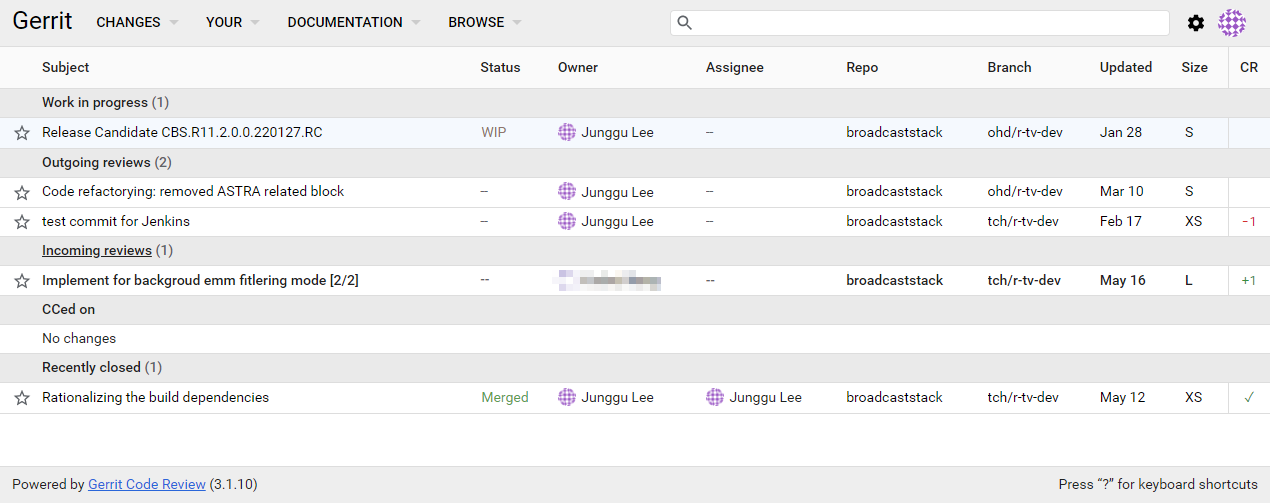
Gerrit와 Jira의 연계 테스트를 위해서 하나의 commit을 merge했더니, Jira에 comment가 잘 추가되었다.
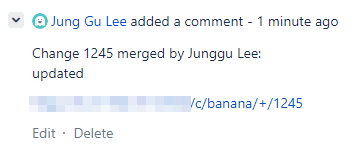
'Gerrit' 카테고리의 다른 글
| Gerrit 3.1.10 -> 3.5.1 이전 설치 ( Migration, Docker ) (0) | 2022.05.17 |
|---|---|
| Gerrit 3.5.1 - 설치 ( Docker ) (0) | 2022.05.11 |
| Gerrit - LDAP 설정 (0) | 2022.05.03 |
| Gerrit - 설치 ( Standalone ) (0) | 2022.04.22 |
| Gerrit - 설치 ( Quickstart ) (0) | 2022.04.20 |